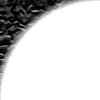 |
 |
Changed 08.17.00 |
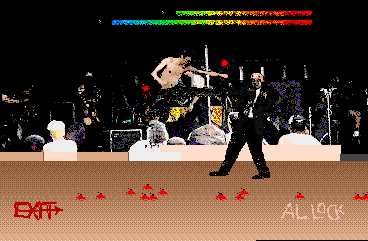 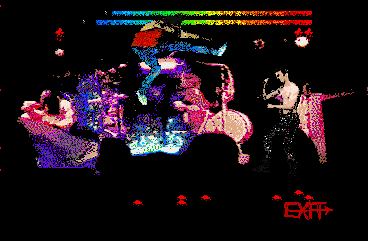 Full action gameplay brought to you by Exit of 99¢ Special. This is a modular fighting game developed by Exit. Presently, up to 50 characters can be added to the game simply by dropping the characters in the appropriate folder. Read the attached README file in the archive for instructions. If you don't have an Amiga, download WinUAE to emulate one. You will need the Amiga OS (Workbench 1.2 or higher), Kickstart ROM image (1.2 or higher) and a LHA unarchiver. INSTRUCTIONS FOR THOSE EMULATING AN AMIGA: Download '99¢ Kombat' and 'LHA' to your PC in to a new folder. Start up UAE and choose 'Hard Drives.' Select 'Add Directory' and name it Kombat, then browse to the new folder you've created. Make sure you have added RAM too. Start UAE and when Workbench is loaded up, under the menubar choose 'Execute Command.' Type: newcli and hit enter. This will open a shell similar to a PC-DOS shell. Type: cd kombat: lha x 99komver10.lha RAM: This will expand the files to a RAM disk which is erased when shutdown, feel free to expand to a hardfile. Then type: ed RAM:99boot A window will open with two lines. Edit the first to say: assign KOM: RAM:and DON'T hit enter. Once that is done, click the close gadget or select save under the menubar. Press 'Y' if asked if you want to save. Now you are set to start! Open the RAM: disk and doubleclick the '99boot' icon. REMEMBER: 'ESC' will exit the game at any point. More characters can be developed, if there is interest. |
|
|
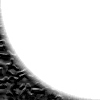 |
 |
Downloads 99¢ History Retired Links Church of 99 This site and its contents are ©2000-2026 H.O.W.D.Y. Media |
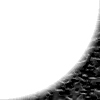 |